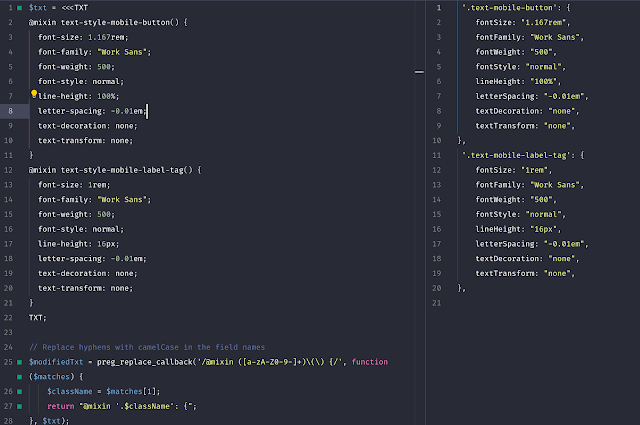Streamlining Frontend Development with Temporary Image Storage in Figma
Problem: I've noticed that some images in Figma expose their image URLs, while others do not. Surprisingly, having access to the URL can be immensely helpful for quick development. When initiating a development project that requires image data, obtaining images used in Figma is essential. Typically, developers follow a sequence of steps: go to Figma, export the necessary images, organize them either locally or remotely, and finally integrate them into the code. Usual Flow: Go to Figma. Export required images. Organize images locally or remotely. Integrate images into the code. Better Flow: Follow the usual steps. Skip the "organize remotely/locally" step. Organizing temporary images can consume a significant amount of time. By eliminating the need to organize them locally or remotely, the development process can be expedited significantly. Solution: Identify the image in Figma. Visit Figma's developer API to obtain the image URL