Do this if Magento2 ignore your changes
So, after sometime, i learned that.
If something weird like the Magento2 ignoring your changes on the theme or your changes not reflect even
1) your Magento in developer mode
2) you did cache clean and cache flush.
Then do this.
1) browse the Magento db > table 'theme'
2) Delete your theme in the list
3) Go the Magento admin and apply your theme again.
We can call it #Magento2SuperDuperGGCache.

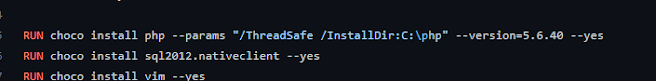
Comments
Post a Comment