How to free up macbook storage
Today i had this popup. Once, i saw this. First thing come to my mind is i need to uninstall unuse softwares. After i uninstalled those softwares, it only increases the free storage by only 10GB.
I panic when i saw my system take up to 180GB. Insane, rite? I have no idea what to do until i try these.
1) Clean up my application storage
Select all under the section labeled as 'Applications' and press 'Run Cleaner'.
It free up storage almost 10GB.
2) Clean up miscellaneous cache

Unselect all and only select 'Caches' under the section labeled as 'Miscellaneous' and again press 'Run Cleaner'
It free up storage up to 30GB!
Before do these steps, my storage only 3GB free storage. Now, 48GB free storage!
Get your ccleaner here
https://www.ccleaner.com/ccleaner/download?mac
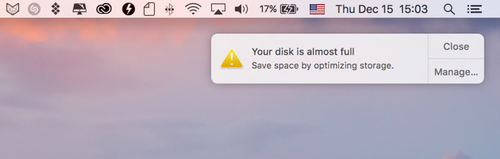

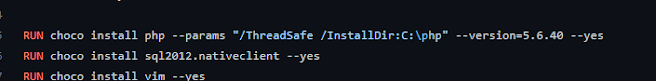
Comments
Post a Comment