Disable OSX Server on Mac
Just imagine.
You are the one who very love Mac because you can setup your apache web server just some settings.
Suddenly you have installed OSX Server.
Now you see,
You are the one who very love Mac because you can setup your apache web server just some settings.
Suddenly you have installed OSX Server.
Now you see,
- all your virtual host not work.
- you don't know how to point the OSX Server to match your apache settings
- etc
Oh no! I need to;
- remove OSX Server
- uninstall OSX Server
- disable OSX Server
- kill OSX Server
You feel like crazy to do clean install your OSX back.
Wait wait wait....
You just need to bring back your 'org.apache.httpd.plist'.
Wait wait wait....
You just need to bring back your 'org.apache.httpd.plist'.
Lets see what OSX Server done on your apache...
Before OSX Server install:
After OSX Server install:
Original apache plist file - https://gist.github.com/ihsanberahim/7945452
OSX Server apache plist file - https://gist.github.com/ihsanberahim/7945476
OSX Server apache plist file - https://gist.github.com/ihsanberahim/7945476
Don't forget to restart apache
#terminal
#terminal


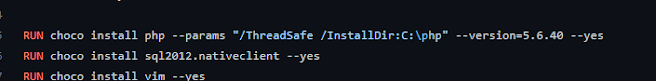
Comments
Post a Comment