Android debugging over wifi
1. We need to start over all USB debugging from terminal
2. Revoke USB debugging authorization Android > Settings > Developer > Revoke USB....
3. Replug your phone to computer
4. Set adb tcpip port from terminal
5. Make sure your phone set tcpip port 5555
6. connect to phone
Reference: http://stackoverflow.com/questions/2604727/how-can-i-connect-to-android-with-adb-over-tcp
#to kill all previous connection adb kill-server
2. Revoke USB debugging authorization Android > Settings > Developer > Revoke USB....
3. Replug your phone to computer
4. Set adb tcpip port from terminal
#to set adb tcpip port adb tcpip 5555
5. Make sure your phone set tcpip port 5555
#to connect your phone as super user from your computer adb shell
#to set the port setprop service.adb.tcp.port 5555 #exit from the android shell exit
6. connect to phone
#to set the port adb connect [your-phone-ip]
Reference: http://stackoverflow.com/questions/2604727/how-can-i-connect-to-android-with-adb-over-tcp
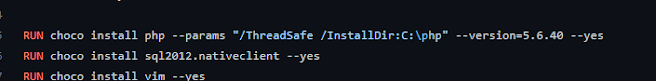
Comments
Post a Comment